If you need help and cannot find answers in this page, please contact us by email at:

(non-clickable image to prevent spam)
|
|
How long are my expense sheets kept by Short Reckonings?
I have erased expenses by mistake, what can I do?
Is there a mobile version of Short Reckonings?
Why should I sign in with my Facebook account?
What is My Sheets and how does it works?
Can I use both the desktop and mobile versions?
How can I split an expense using fixed amounts?
How can I split an expense using percentages?
Can an expense amount be zero?
Can an expense amount be negative?
How can I enter partial debt payments?
Can I use text formatting in expense descriptions?
What are sheet cloning and debt carry forward?
Why is there sometimes a one cent balance?
What types of expenses are supported?
In what languages can I enter content?
How can I share an expense sheet with friends?
Why can't I delete a person who is involved in expenses?
What is the Short Reckonings API?
I am a fan of Short Reckonings and I want to help, what can I do?
What personal information does Short Reckonings access?
Short Reckonings is a free Web tool that helps you manage shared expenses. It calculates the fewest number of payments needed to reconcile the debts. Its light and fast user interface makes it ideal for roommates, travel buddies, family members and event organisation.
A mobile version is also available.
Please check our Terms of Service and Privacy Policy.
If you need help and cannot find answers in this page, please contact us by email at:

(non-clickable image to prevent spam)
As long as you make regular updates to your expense sheets, they are kept forever. However, if you do not update a sheet for more than 5 years, it will be removed as part of regular cleaning procedure.
Additionally, if an expense sheet is empty, meaning you have never entered any expense, it might end up being removed as part of regular cleaning procedure after a few weeks.
This retention policy ensures that the database does not grow too large and that the system remains fast and responsive.
If you want to keep a sheet for a long time without updating it, archive it. Archived sheets are never deleted. Or export it to a file on your computer.
Short Recokonings does not keep a copy of deleted expenses. If you're concerned about possibly loosing data because of accidental deletion, we suggest two things: export them on a regular basis (e.g. monthly), especially if your sheet gets really long; we also encourage you to not keep too many records in one sheet: start a new one on a regular basis using the "clone" (available in "more actions") feature (it will carry all debt forward but starts a new sheet with no expense).
Yes, you can export your sheet using the "export" feature in the "more actions" menu. It will produce a .xls file that you can open with Excel, Google Sheets, etc.
We recommend you export your important sheets once done or on a regular basis to have a backup of your data.
Pro Tip: You can change the extension of the file to .csv to turn it into a more universal data file.
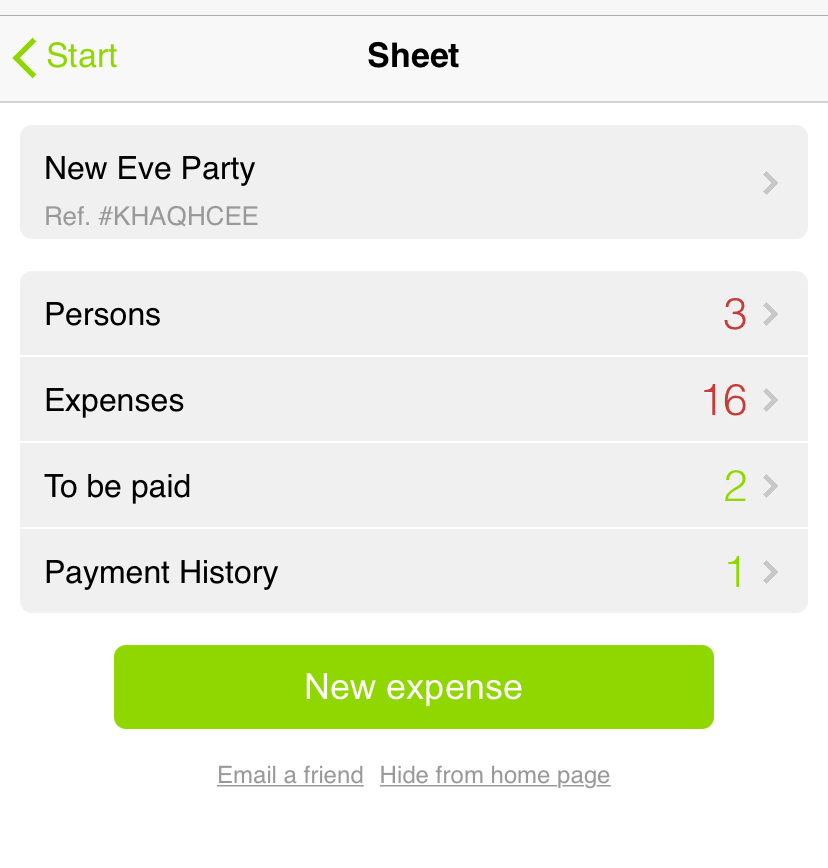 Yes! Point your smartphone to https://m.shortreckonings.com.
Yes! Point your smartphone to https://m.shortreckonings.com.
Notes:
- The mobile version is a web app, it is not a native app;
- While fully functional, the mobile version does not support all the features of the desktop
version (auto-complete, exporting, cloning, etc.);
- Signing-in using your Facebook account is not available but the mobile version stores on your mobile a list of all the sheets you visit and create for easy access;
- However, we do recommend to take note of the reference numbers of the sheets you create as the list of sheets may get reseted if you upgrade your smartphone or wipe out browser data.
When you open a link to a Short Reckonings sheet from a smartphone, it will automatically open in the mobile version of Reckonings.
You can still use the regular version of Short Reckonings on your smartphone or tablet device. There is a link at the bottom of the home screen called "go to desktop version" that will force the desktop version to be used. It has been tested successfully on several popular mobile devices: Apple and Android smartphones and tablets. That is handy for accessing features that are not available on the mobile version, although the desktop version is not well suited for the small screen of a phone.
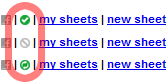 Short Recknonings can be used offline in some capacity. That means it won't stop working if you temporarily loose internet connectivity. Here is what is supported:
Short Recknonings can be used offline in some capacity. That means it won't stop working if you temporarily loose internet connectivity. Here is what is supported:
⚠ As of March 2024, the Facebook sign-in feature has been discontinued. You can still use Short Reckonings without signing in. Read this Facebook post for more details.
![]() Short Reckonings has no registration system because that would mean yet another username and password to remember. Instead, we offer you the ability to sign in with your Facebook accounts.
Short Reckonings has no registration system because that would mean yet another username and password to remember. Instead, we offer you the ability to sign in with your Facebook accounts.
Signing in with Facebook is totally optional. If you have no Facebook account or do not wish to sign in with your Facebook account, you can still use most Short Reckonings features.
Signing in with Facebook is only a way for Short Reckonings to identify yourself and recognize you when you come back. That allows Short Reckoning to keep track of all the expense sheets you create or visit and list them out in the My Sheets page.
That's all! Short Reckonings is not a social application and does not let you invite friends or publish content on Facebook. It does not access any of your Facebook data besides your name and your Facebook ID (so it recognizes you wherever you use Short Reckonings from). It does not even access your email address. That means you will never receive any email communication from Short Reckonings unless you contact us first over email.
Is it secure?: Yes. "Facebook Connect" is used by many web sites. Short Reckonings does never see your email address and Facebook password. When you sign in, the authentication is done through a third party window that is controlled by Facebook and that Short Reckonings cannot access. For more information, please read about Facebook Connect.
Do you share any data with Facebook? No. We take your privacy seriously and do not share any data you enter in Short Reckonings with Facebook.
Is it available on mobile?: No. In the mobile version of Short Reckonings, you cannot sign in with Facebook. A simpler system is used to remember which sheets you have created or visited: sheet IDs are stored locally in the mobile browser and available when you come back. Note that it's only the IDs that are stored in the browser. The actual sheet data is always stored on the Short Reckonings server.
First Time Sign In: The first time you sign in with Facebook, Facebook will prompt you to authorize Short Reckonings.
Will my friends be notified? No. Short Reckonings cannot send any notifications of any kind to your Facebook friends. It does not even access your friend list.
What about signing in with Google? Email us or send us a tweet if you are interested by being able to sign in with your Google/Gmail account.
⚠ As of March 2024, the Facebook sign-in feature has been discontinued. My Sheets is no longer available on the desktop version. Read this Facebook post for more details.
Whenever you create or visit a sheet, it is automatically added to the My Sheets page. It is a convenient way to bookmark all sheets you are part of in one place.
Sheets can be sorted by creation date or by last updated first: click on the corresponding links in the top right corner.
You can remove sheets from My Sheets: Mouse over the sheet you want to remove and click the «×» icon in the top right corner of the row. The sheet is not really deleted, it's only hidden from My Sheets.
If you removed a sheet that you have created, it is actually moved over to the Other sheets I've created page. You can access it from My Sheets by clicking on the corresponding link in the top right corner (next to Sort by creation date).
Notes:
- On the desktop version, My Sheets is only available if you sign in with your Facebook account (this is to ensure you are identified)
- On the mobile version, "My Sheets" is the home screen: all your sheets are listed at the bottom of the screen. It does not require to sign in with Facebook. The app simply stores the list of sheets you visit into your mobile browser.
- As a result, the desktop and mobile sheet lists are separate lists. In other words, you will not see the content of the desktop version's "My Sheets" page on the mobile version's home screen. See this entry for more details and tips to share sheets between versions.
- Actual sheet data is always stored on the Short Reckonings server -- "My Sheets" and the home screen of the mobile version are just list of sheets.
Absolutely. There are a few things to know though:
Note that when you open a link to a Short Reckonings sheet from a smartphone, it will automatically open in the mobile version of Reckonings by default.
Pro Tip: URL scheme
- In the desktop version, sheet URLs are like this: https://www.shortreckonings.com/sr#SHEET_REF
- In the mobile version, they are like this: https://m.shortreckonings.com/SHEET_REF
where SHEET_ID is the reference number of the sheet (it's an 8 characters code composed of upper case letters and digits)
This is very easy to do: Switch the For whom field into non-even split mode. Then enter percentages (without the % symbol) next to each person. Make sure the percentages sum up to 100%.
You can enter an expense with a zero amount. They have no impact on the payment computation. This can be handy if you don't know yet the expense amount but want to enter it now to not forget about it. Expenses with a zero amount are shown grayed out.
You can enter an expense with a negative amount. It is interpreted as a credit issued to the payer on behalf of the payees.
Example: 3 roommates share electricity bills. One of them, John, pays the bill every month. One month, instead of a bill, the electricity company issues a $60 check because it overcharged in the previous months. This check is cashed by John but he owes the 2 others their share of that credit. This can be entered in Short Reckonings as a negative payment of -60, «paid» by John, but shared among the 3 roomates («for whom?»). As a result, the system will compute that John owes $20 to each of his two roommates.
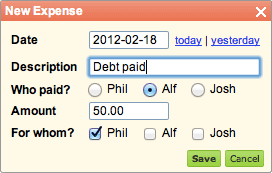 Although from the Payments tab you can only mark debts as paid in full, entering partial debt payments
is possible: Enter them as regular expenses where the payer is the person owing money and the payee is the person owed money. The trick is to set the Description
to be exactly «Debt paid». It has a special meaning for Short Reckonings. It treats it as a debt payment instead of a shared expense.
Debt payments (full or partial) appear in italic green in the expense list. They are not counted in Number of expenses and Total Spent.
Although from the Payments tab you can only mark debts as paid in full, entering partial debt payments
is possible: Enter them as regular expenses where the payer is the person owing money and the payee is the person owed money. The trick is to set the Description
to be exactly «Debt paid». It has a special meaning for Short Reckonings. It treats it as a debt payment instead of a shared expense.
Debt payments (full or partial) appear in italic green in the expense list. They are not counted in Number of expenses and Total Spent.
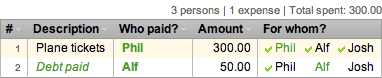 Example: Phil pays plane tickets for himself, Alf and Josh.
Alf owes $100 to Phil, but as a first reimbursement, he only pays him $50 back. The solution is to enter this $50 payment as an expense called "Debt Paid". The Payments tab will show an adjusted debt of $50.
Example: Phil pays plane tickets for himself, Alf and Josh.
Alf owes $100 to Phil, but as a first reimbursement, he only pays him $50 back. The solution is to enter this $50 payment as an expense called "Debt Paid". The Payments tab will show an adjusted debt of $50.
HTML tags are not allowed but you can emphasize some text using markdown.
Supported Syntax: _text to italicize_, **text to bold**
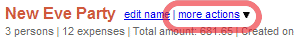 If you want to start a new expense sheet with the same group of person, use the «clone» entry located in the «more actions» menu (next to sheet name).
If you want to start a new expense sheet with the same group of person, use the «clone» entry located in the «more actions» menu (next to sheet name).
Among the benefits of cloning sheets, when entering description in the new sheet, auto-complete will complete descriptions with descriptions from parent sheets. A time-saver for recurring expense sharing patterns (monthly bill sharing with room mates for example).
Another useful feature when cloning one sheet to another is that you can ask debts from the parent sheet to be carried forward to the child sheet. By debts, we mean the list of payments that is computed by Short Reckonings (Who owes what to whom). Each individual debt is turned into an entry labelled Debt carry forward in the expense list of the child sheet. This makes the Compute Payments tab shows the same proposed payments in both sheets. This feature is especially handy to achieve accounting continuity if starting a new sheet each month for example.
On rare occasions, you may notice a 1 cent total balance. This is normal and comes from total amounts owed being rounded to the nearest cent.
Example: Bob pays 1.05 for Jim and Tom (even split). In theory, Jim and Tom both owe 1.05 / 2 = 0.525 to Bob. But 0.525 has no tangible meaning because whether you pay in cash or electronically, you can never pay fractions of cents (52 cents and half a cent in this example). Short Reckonings rounds that sum to the nearest cent, which is 53 cents according to standard accounting rules. Jim and Tom now owe 53 cents each to Bill. Which sums up to 1.06. Hence a difference of 1 cent between what Bob was supposed to receive (1.05) and what he finally receives (1.06).
Expenses you enter are all considered as shared expenses: someone has paid for a group of person. However, Short Reckonings also keeps track of two other types of expense: debt carry forward (see sheet cloning) and debt repayment (when you mark a payment as paid).
Note that Number of expenses and Total Spent displayed below the sheet name and in the Compute Payments tab do only count shared expenses.
Tip: Set the description of an expense to «Debt Paid» to force Short Reckonings to handle it as a Debt repayment. This is especially handy to enter partial debt payments.
Archiving a sheet is a way of protecting it against inadvertent edits. An archived sheet is read-only and is labelled «archived». You can unarchive it at any time.
Archiving can be used as a convenient way of clearly indicating that an expense sheet is complete and that no further changes should be made to it. You can can also use it for temporary data protection.
To archive/unarchive a sheet, click on the «archive» entry located in the «more actions» menu (next to sheet name).
Important note: This is not a safety feature. Any user having access to a sheet can unarchive it. Archiving is not a substitute for sharing a read-only sheet with friends to whom you want to give view access only. Such a feature does not exist yet but is planned to be added in a future release.
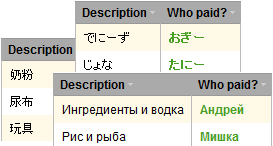 You can enter content in any language. Short Reckonings is UTF8-compliant and lets you enter descriptions and person names in any Unicode language installed on your computer.
You can enter content in any language. Short Reckonings is UTF8-compliant and lets you enter descriptions and person names in any Unicode language installed on your computer.
Here is a few examples of languages other than English used by Short Reckonings users: Chinese, Japanese, Russian, Greek, German, Spanish, French.
Right-to-left languages such as Arabic and Hebrew are also supported.
You can share a link to your sheet with your friends by sending them the sheet URL by email or any other convenient mean (IM, SMS, etc.)
You can either grab the URL from your browser address bar or use the "share" function located in the "more actions" menu.
On the mobile version, there is a link called "Email a friend" at the bottom of the sheet home screen: it simply opens your smartphone's email app with the sheet URL prefilled in the body of the email.
Deleting a person who is involved in expenses (as payer or payee) would mess up with the debt calculation. This is why Short Reckonings does only allow to delete persons that are not involved in any expense. You may want delete those expenses first but remember that Short Reckonings computes the debts from all expenses of the sheet, not just recent ones. Deleting an expense or changing the payer/payee will likely change the debts.
Prior to Sep 1, 2012, deleting such persons was allowed. After several support request calls to recover lost expenses due to person deletion, the author has decided to make this change. The desktop version is now consistent with the mobile version.
You can use the debt-resolution algorithm in your own applications or spreadsheets by calling the Short Reckonings API. The current version is 1.0. It basically accepts a list of expenses and returns a list of payments. It has been successfully used in Google Spreadsheets for example where you can easily query remote APIs with the importData() function.
Check the API documentation for more details.
There are many ways you can help. While Short Reckonings is a free tool, its development takes time and hosting it requires financial resources.
The best way to help us is to tell your friends about Short Reckonings! If you are a Facebook user, you can «like» our Facebook page or click on the «like» button at the top of this page.
You will also greatly help by sending your feedback: bug and annoyance reports, feature requests, testimonials, thanks, ...
You can also contribute financially by making a PayPal donation to the author. The money received will all go to hosting improvements. We aim at providing the fastest and most reliable hosting plaftorm as possible. Thank you!
And to stay tuned about the latest improvements, follow us on Twitter. We promise to not flood you with tons of tweets: only if we have something valuable to say!
In a nutshell, Short Reckonings collects standard general information about Web traffic and very little personal information (when you sign-in with your Facebook account).
In fact you can use Short Reckonings without registering and communicating any personal information.
Please check our privacy policy for more information.
 Short Reckonings is authored by Mikaël Gravé. Mikaël has been working in the software development industry for over 25 years and was a pioneer of Web-based software. Short Reckonings is a personal project started in 2007 as an attempt to create a smooth user experience thanks to the new interface paradigms made possible by the arrival of the Web 2.0 and HTML 5. The mobile version was added in 2014. The tool is no longer actively developed but minimal maintenance is still performed to ensure the tool keeps running.
Short Reckonings is authored by Mikaël Gravé. Mikaël has been working in the software development industry for over 25 years and was a pioneer of Web-based software. Short Reckonings is a personal project started in 2007 as an attempt to create a smooth user experience thanks to the new interface paradigms made possible by the arrival of the Web 2.0 and HTML 5. The mobile version was added in 2014. The tool is no longer actively developed but minimal maintenance is still performed to ensure the tool keeps running.
The author would like to thank the thousands of users that use Short Reckonings every month. Special thanks to the Yahoo engineers who pioneered the Web 2.0 with the now defunct YUI libray. They have been a huge source of inspiration to the author.